Containers Intro¶
Why Use Containers¶
The Traditional Setup¶
- Host machine resources divided up into multiple virtual machines.
- Each virtual machine running an application.
- This has no ability to scale resources on the virtual machines:
- At times of heavy load the machine resources are limited.
- At times of low load the resources are under-utilised.
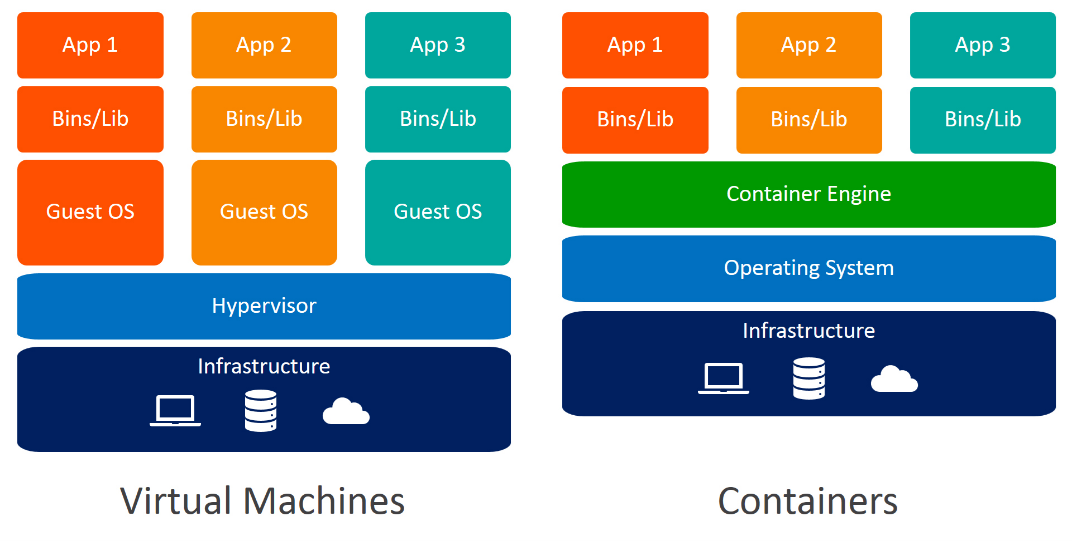
The New Way¶
- Containers remove the need for virtual machines, by providing the
isolation required between applications while retaining access to the
essential low level operating system components on the main machine.
- Instead of multiple separate operating systems running, a single operating system is required. Much more efficient.
Cool. What can I use them for?¶
- Managing dependencies: isolating your code and dependencies from the host operating system allows you to have different versions of software installed in different containers.
- Running software without an install: for example the utility
rclonecan be used from it's container image (a pre-packaged environment, with all required dependencies: docker.io/rclone/rclone), instead of installing directly on your machine. Clean. - Packaging your code for distribution or deployment: written a backend in Django? It can be packaged up into an image and deployed anywhere that has a container engine. Your laptop, local server, AWS, Azure… you name it.
Containers are now the de-facto way to distribute software. Software developers are required to know the basics of what they are, how to build an image, and how to use a container.
Definitions¶
Note: 'Docker' is often used in place of the word 'Container', as this was the main project to popularise containers.
- Container (Docker Image): essentially a frozen state of an operating system, including filesystem, built-in command line tools, and your application code. This is built from a series of build instructions, almost exactly how you would have deployed your application onto a virtual machine.
- Container: a container image is used to create a running container. When you run a container, you may wish to specify a network to attach to, files to mount into the container, and other things.
- Volume: when a container is shut down, the filesystem is normally lost - it is ephemeral. A volume allows you to keep data after the containers lifecycle.
Docker vs Kubernetes vs Other¶
- In the graphic above, Docker would be the Container Engine. It is what actually executes the commands to run the container and keep it running.
- Docker runs on your local machine with single containers. Docker Inc made a product called Docker Swarm, to allow for the management of containers across a fleet of servers. It essentially lost the battle to a Google-backed tool called Kubernetes.
- Kubernetes is a container orchestration tool and now the standard for
how businesses deploy their software, in a way that is resilient to
server crashes, code logic errors, etc.
- If a process fails on one server, e.g. a Django API server, it will automatically be replaced by an equivalent container on another server.
Show Me the Code¶
Running containers¶
https://docs.docker.com/engine/reference/commandline/run/
- Run a simple Ubuntu container, based off the Ubuntu Focal image:
docker run -it docker.io/ubuntu:focal bash
- The
-itflag is to tell docker to open an interactive (i) terminal (t) for you to type commands into the container. - The command after the image name is simply
bash, which runs a bash terminal (as opposed to a basic shell terminal:sh). - The other mode to run containers is detached (
-d), but for this you need a process to run, instead of a terminal session, for examplepython /app/code/main.py.
Building Images¶
Two components are required here:
- A Dockerfile (Containerfile). This contains the commands, in order, that install the dependencies from base image (e.g. Ubuntu), then add your application code into the image.
- A build instruction. The command line instruction to build an image, giving it a name etc: https://docs.docker.com/engine/reference/commandline/build/
An example Dockerfile:
# Use a base image with pre-installed dependencies
FROM node:18-alpine
# Set the directory to run commands in
WORKDIR /app
# Copy your code into the container image
COPY . .
# Install your node dependencies to run the app
RUN yarn install --production
# Command to execute at container start (i.e. run a server)
CMD ["node", "src/index.js"]
Additional References¶
Example build: https://docs.docker.com/get-started/02_our_app/
Lots of good tutorials can be found online, search for: Dockerfile build example / tutorial.